JOOMLA Error: “You do not have access to the administrator section of this site.”
If you got that problem then probably you tried to insert an administrator account in jos_user table. You can try my solution below. I expect you to have some knowledge in manipulating your database, if not then do it at your own risk.
Solution:
1) jos_user
– check that the account jos_user.gid=25 (Super Administrator)
2) jos_core_acl_aro:
– check that your jos_user.id is map to another jos_core_acl_aro.id
– if record don’t exist then create one.
3) jos_core_acl_groups_aro_map:
– look for jos_core_acl_groups_aro_map.aro_id = jos_core_acl_aro.id
– there should be only one record, If there’s multiple entry delete them.
– make sure that group_id=25
4) if record don’t exist then create one.
Try to login and good luck.

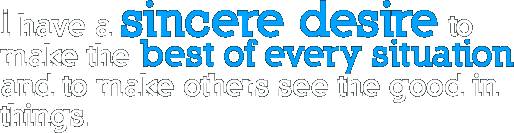
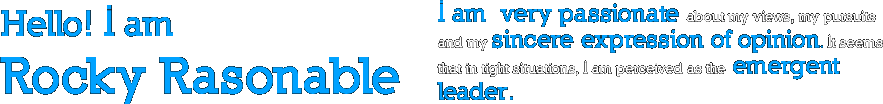



no such table exists :”jos_core_acl_aro”
I installed joomla on localhost but can’t access its administration area.
I use joomla1.6
thanks
Thank you. With your help I have saved several hours of work.
AM I hacked or have I messed something up.
keep getting
You do not have access to the administrator section of this site.
Using 1.7
I go in and run query to set up new Super Admin.
Can log in but once I log out and try to log back in – get vaunted error message
Thanks
salamat tol hehehe
Thanks a lot for your GOOD post here.
It resolved my issue!!
Do you work with the databases?
Thanks a lot. I have several sites with joomla, And i get this message in one of them. Your solution works for me. I will be crazy is not. Thanks.
P.D. Sorry for my english.
If you receiving joomla 1.7 error “You do not have access to the administrator section of this site.” but password and name maches and are OK (you are sure pass and usrname you ENTERING are 100% correct and there is no anny error message like “your pass and usrname do not match or no such user”), then it might be done some mess in jour _assets table.
I used fast way to solve this problem via phpMyAdmin pannel. I have deleted contents of table (your prefix) _assets and then using SQL querry inserted into (your prefix) _assets data from original joomla install directory, from file >> sample_data.sql
I am able to log in to my admin backend again.
It might be, some would needed look for problems in _assets table, if such error appears. Then one just should do minor changes (repair some incorrect values) to take administrator privileges again, but i was rush in time so i just “restored” _assets to after install state.
One shoul do SQL manipulations carefully if you ar nor sure 100% what are you doing.
One should make full DB backups before interventions, for restoring!
you are an angel. i have been facing this problem since 3 weeks now, and now its solved, i tried so many solutions from the internet but no use.
Thanks again Rocky.
Many thanks!!! Had missing records in these tables. Recreated and matched the ids and restored admin access on 1.5(.14)!!
This worked after weeks of trying all solutions on this earth.. Thanks Alot!
STAHA RECOMMENDATION IS a+++
It was the assest table, i was lucky because I had a local setup, so I imported table and works right away.
Thank you for super tip
Thanks lot…..
Thanks for the marvelous posting! I seriously enjoyed reading it, you can be a great author.
I will ensure that I bookmark your blog and definitely will come back sometime soon.
I want to encourage that you continue your great job, have a nice morning!
I was having the same problem with Joomla 2.5, however when i tried to login from different browser it worked fine. So, I cleared cache from my main browser and it’s now letting me in.
Thank you. With your help I have saved several hours of work.
Alok Mishra A1 inc
I read this article completely on the topic of the comparison
of most up-to-date and preceding technologies, it’s amazing article.
Hi i read complete post and made many changes , created new user reset assets table clear cache but still cant logged in in the admin panel get the following error:-
”
JUser: :_load: Unable to load user with ID: 8057
JUser: :_load: Unable to load user with ID: 8057
You do not have access to the administrator section of this site.
JUser: :_load: Unable to load user with ID: 8057
“
Oh my goodness! Incredible article dude! Thank you, However I am encountering troubles with your RSS.
I don’t understand the reason why I cannot join it. Is there anybody having identical RSS issues?
Anybody who knows the solution will you kindly respond? Thanx!!
Here is my web site … mortgages
Amazing! Thank you so much!
I think the admin of this web site is truly working hard for his site, for the reason that here every material is quality based data.