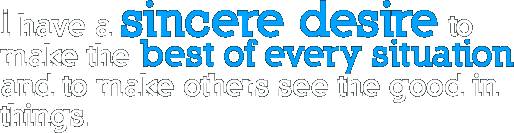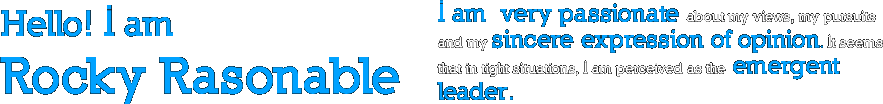Advantages and Disadvantages of Mobile Sites
 Mobile Web sites inevitably work better than their full-site counterparts on smart phones because they’re tailor-made for small devices. “One size fits all” is never the best solution. That said, mobile sites aren’t always “better” than full sites on mobile devices. Because the sites are designed for easy browsing on phones, they take into account the limitations of those devices and offer a limited experience as a result. Mobile site navigation, for example, won’t always be accessible as regular navigation since there’s not enough screen space to keep it visible at all times.
Mobile Web sites inevitably work better than their full-site counterparts on smart phones because they’re tailor-made for small devices. “One size fits all” is never the best solution. That said, mobile sites aren’t always “better” than full sites on mobile devices. Because the sites are designed for easy browsing on phones, they take into account the limitations of those devices and offer a limited experience as a result. Mobile site navigation, for example, won’t always be accessible as regular navigation since there’s not enough screen space to keep it visible at all times.
Interacting with a Web site may be the most difficult part of the mobile browsing experience. It takes far longer to scroll through an input form, select the individual fields and type into them on a phone than it does on a computer. This problem is exacerbated by touch screens and software keyboards. Thankfully, phone browsers can store cookies and remember passwords just like desktop browsers, making the mobile experience just a little bit easier. Some browsers built for phones that have desktop equivalents, like Firefox for Android and Opera Mobile, can sync passwords and other saved data from the browser settings on your computer. This is a great way to carry over your data and simplify the browsing experience in both mobile and full sites. Modern smart phones also have a couple tricks up their sleeves that make navigation enjoyable: Pinch-to-zoom can easily enlarge an area of text, and most browsers use a “tap-to-zoom” action that zooms to the exact width of a paragraph.
When mobile Web browsing is the topic at hand, Flash inevitably enters into the discussion. Flash video is demanding on processors and battery life but has improved over the years and now works on many mobile devices — but not on any device manufactured by Apple. Apple does not allow Flash video to play on iOS and instead supports HTML5 video, which is already used by many video sites like YouTube. While Flash videos can be embedded in mobile Web pages, that practice flies in the face of mobile design’s greatest strength: simplicity. Lightweight mobile sites load quickly because they’re primarily text and small images. Additionally, putting Flash on your mobile site means limiting how iPhone users can interact with your Web page.
Though Web designers have to make careful choices about what content they display and how they arrange a mobile page, the mobile Web experience really isn’t that different from the real thing. Advertising works on mobile Web sites, too, though obviously systems like Google AdSense are better suited to small sites than giant pop-up ads. Browsing on smart phones will never be quite as efficient as using a mouse, keyboard, and large monitor, but they’re always close at hand. Good mobile design makes the experience as painless as possible.
Source: http://computer.howstuffworks.com/mobile-web-page3.htm